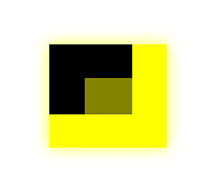The December roster update for NHL 15 is now available for download on all consoles. We’ve updated rosters to reflect the current lineups in the NHL, AHL Liga, SHL, DEL, Extraliga ledniho hokeje, and National League.
ROSTER UPDATE DOWNLOAD INSTRUCTIONS*:
Xbox One & PlayStation 4:
- In the NHL 15 main menu, select (Customize)
- In the Customize section, select (Roster)
- In the Roster section, select (Active Rosters)
- In the Active Rosters section, select the most recent update organized by ‘Date & Time’ under EA SPORTS NHL Official Rosters.
Xbox 360 & PlayStation 3:
- In the NHL 15 main menu, select (Customize)
- In the Customize section, select (Roster Management)
- In the Roster Management section, select (Download Rosters)
- In the Download Rosters section, select the most recent update organized by ‘Date & Time’
*NOTE: Your console must have internet connection to download this roster update.