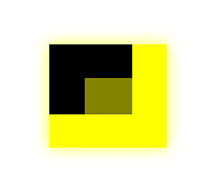The Xbox One February update that adds the ability to see and manage your storage space and brings back the controller battery power indicator has started to roll out, according to Major Nelson’s blog.
If you’re using the Xbox One’s “Instant On” feature, the console will check for updates next time you turn it off and begin downloading the update at off-peak hours in your local time.
The improvements to storage space management will make it easier to see how much space your content takes up, and allow you to control your install lineup and download queue. “Games” and “My Apps” have also been broken up into separate lists so you can create separate queues for both.
The battery power indicator is back as well, and will now appear on the home screen in the lower right, next to the clock.
The last major addition in this update is USB Keyboard support.
Some other notes about what’s new in the Xbox One February update:
- Ability to delete game and application save data
- Improved installation and DLC management
- Improved UI for accessing friends, achievements, messages, and party chat
- Game DVR app to be included in the Xbox OneGuide as an app channel
- Update to the boot progress indicators for system update
- Improve consistency of UX for update & install progress
- Separate game, application, and install queue lists
- Addition of USB keyboard support
- Improved NAT detection
- Network Troubleshooter improvements
- Blu-ray quality improvements
- Significant performance and stability improvements